Payments
The Payments page, gives you an overview of the payments.
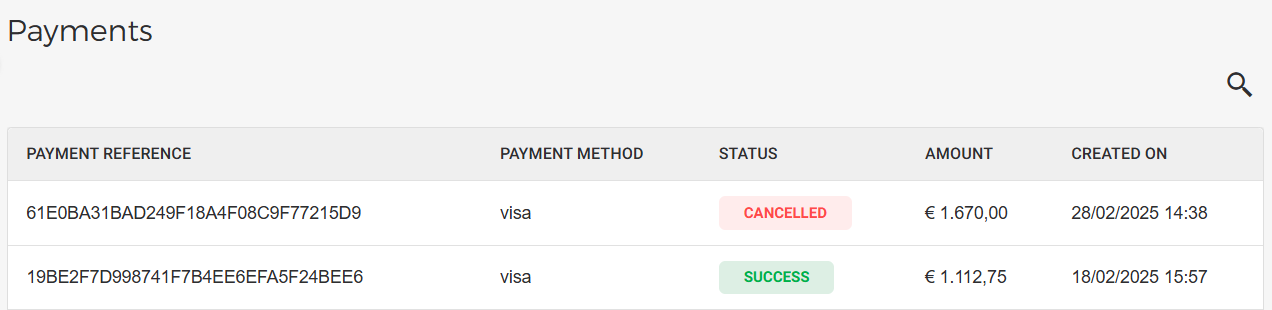
Using the search bar in the top-right corner of the Payments page, you can search using the payment reference number.
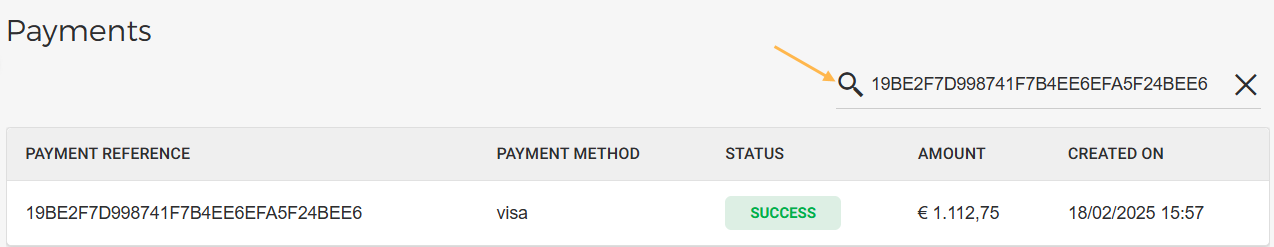
Click on a payment record to view its details. In the payment details, clicking on Go to order opens up the Orders page in the Enviso Sales app, wherein you can further consult the order details.
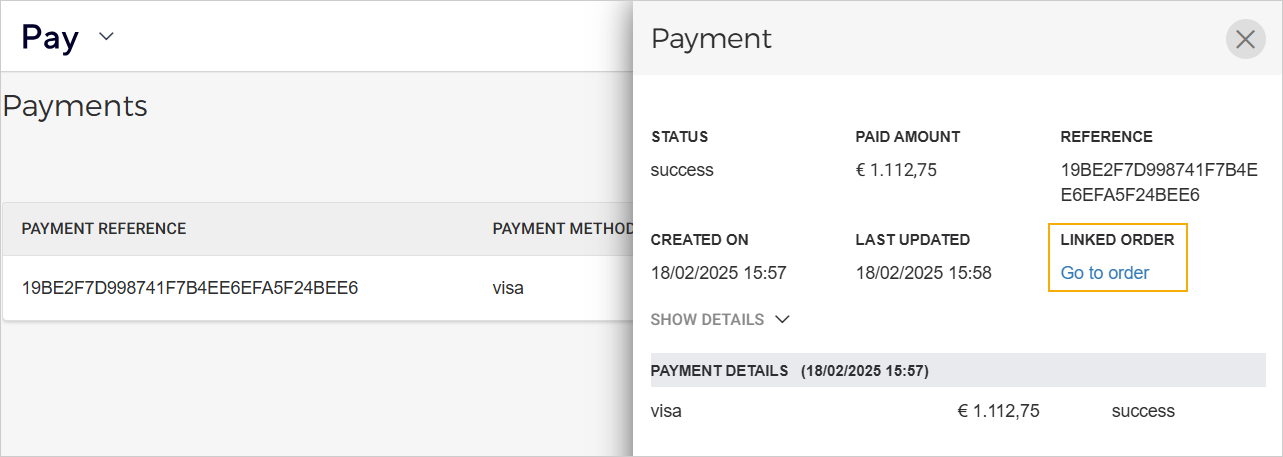
Note
The venue must add a certificate to their website to allow Adyen's Apple Pay. For detailed information, refer Adyen's Apple Pay certificate.