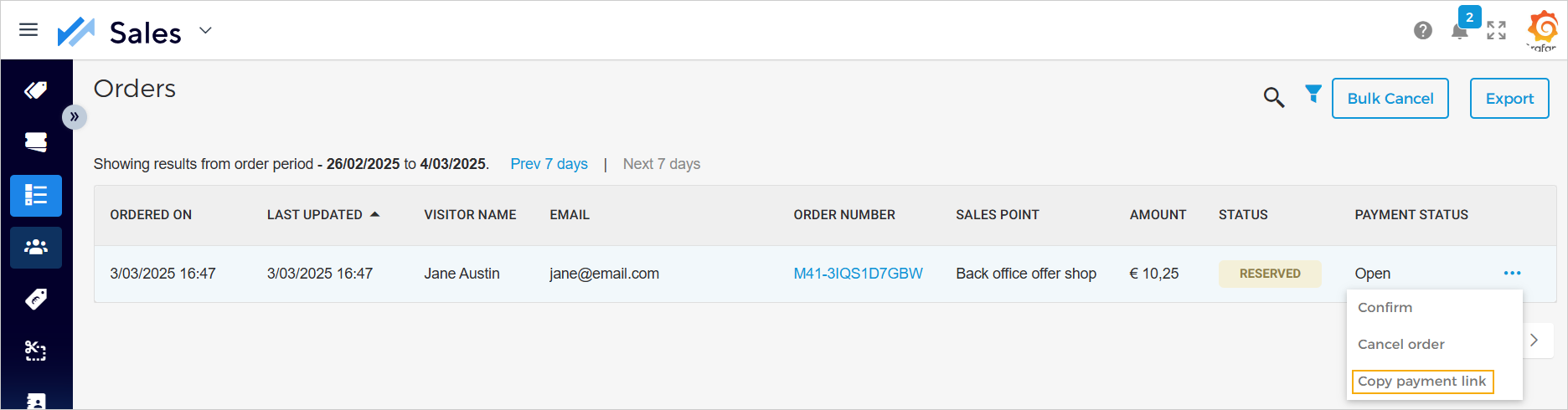Pay-by-link
You can add a link to a publically accessible webpage that your visitors can use to make the payment.
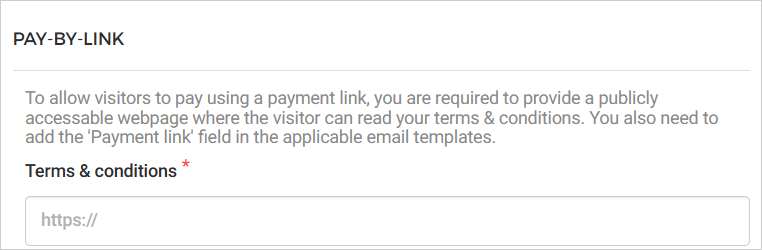
Important to know:
The webpage must be publically accessible where the visitor can read your terms and conditions.
The field 'Payment link' must be added to the applicable email templates, such as the order confirmation email, and rebook order email.
To add the 'Payment link' field to an email template, go to Enviso Admin > Templates > Email.
Without the Payment link field added to the email template, the visitor will not be able to make the payment. In this case, the visitor will have to contact the venue to share the payment link for their order. The venue can share the payment link with the visitor from the Orders page in the Enviso Sales app.