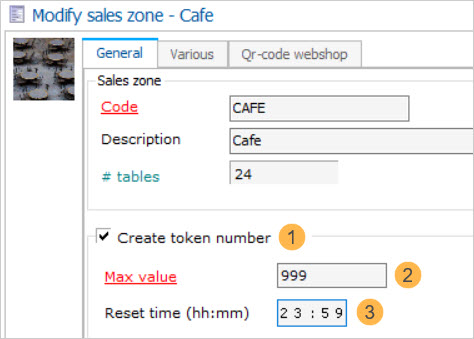Kitchen display screen
The Kitchen display screen is organised into three tabs - Received, Ready, and Delivered. The following information and functionality are available for all three tabs:
Refresh orders
Orders on the KDS app are displayed in real time. Moreover, you can manually refresh the orders by tapping on the Refresh button  in the top panel of the display screen.
in the top panel of the display screen.
Order notification
Order notification will appear in the top-right corner of the display screen. This can be a notification of a new order or a change of order status.
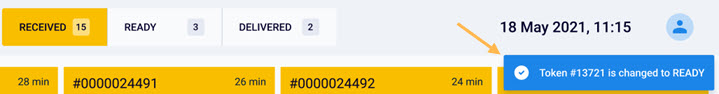
Kitchen notes
Kitchen notes added while taking the order are shown on the display screen at the item-level as well as the order-level. If you tap on the notes icon for an order, all the orders on the screen having kitchen notes will open up.
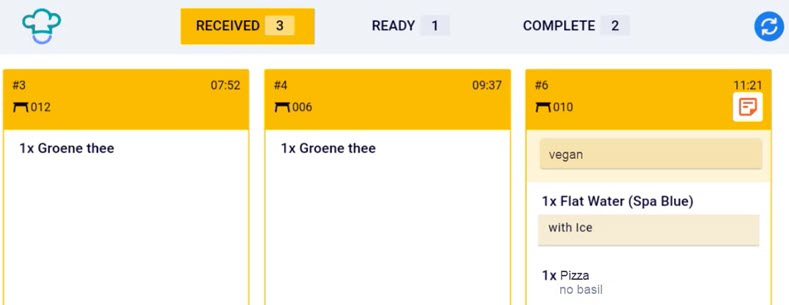
Token number and table number
When an order is placed on the POS, depending on the Recreatex settings, a token number is automatically created. In case tables are configured for the POS in Recreatex, the table number will also display on the screen.

Change order status
For the orders in the Received tab, you can change the status by pressing the Ready button at the bottom of an order.
For the orders in the Ready tab, you can change the status by pressing the Complete button at the bottom of an order.
The tab Delivered show orders that are marked complete.
If the setting Order status change confirmation is enabled, a confirmation pop-up will show each time you change the order status.
Sales zone configuration
The sales zone linked to the POS must have the following configurations:
(1) Create a token: Enabling this option creates a token number for each order placed on the POS starting from token number 1. After the reset time has elapsed, the token number starts again from 1.
(2) Max value: The maximum value of the token number can be reached before the token number is reset to 001 as per the reset time.
(3) Reset time: The time after which all the current orders will be removed from the ODS app and the token number series will start again from 001. This is usually set to the closing time of the restaurant/cafe.
Example: The reset time is 11 pm. At 11 pm, all the orders until then will be removed and the token number for orders placed after 11 pm will start from 001.
Note
The parameter Reset time will be functional for the KDS app in a future release.