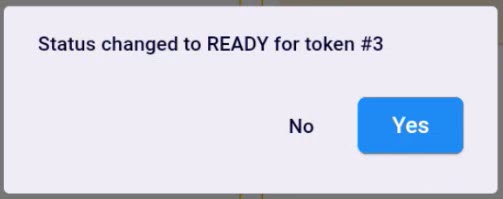Settings
Tap on your profile in the top-right corner of the Kitchen display screen. From the resulting drop-down, select Settings to access the app settings. Tap Logout if you wish to logout of the app.
Change language | Select the app language from English, Dutch, French, and German. | |
Time format | Select the format in which time will be shown in the KDS app. | |
Theme | Select the app theme as Dark or Light. | |
Order status change confirmation | If enabled, a confirmation pop-up will show every time you change the order status.
If disabled, you will be able to simply change the order status, without requiring to confirm your action. | |
App tracing | Allows you to send activity logs to Vintia support for troubleshooting purposes. For certain troubleshooting, the Vintia support team requires your activity logs. In such situations, use the App tracing setting. Tap Get started and perform the series of actions leading you to the issue you need resolution for. Thereafter, go back to the App tracing setting and tap Upload logs. This will automatically send the activity logs to Vintia support. If you wish to start app tracing again, tap Restart diagnostics collection. WarningWe recommend running app tracing only if your support representative has asked you to do so. |
About us
The tab About us shows information about the ODS app version you are currently using.
Tap Check updates to see if there is a new version available for the KDS app. In case the new update is compatible with your current Recreatex version, you can update to the newer version of the KDS app.