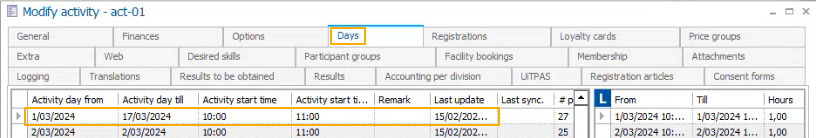Activity details
The activity detail screen is divided into three sections.
Details of the activity
Details of the activity
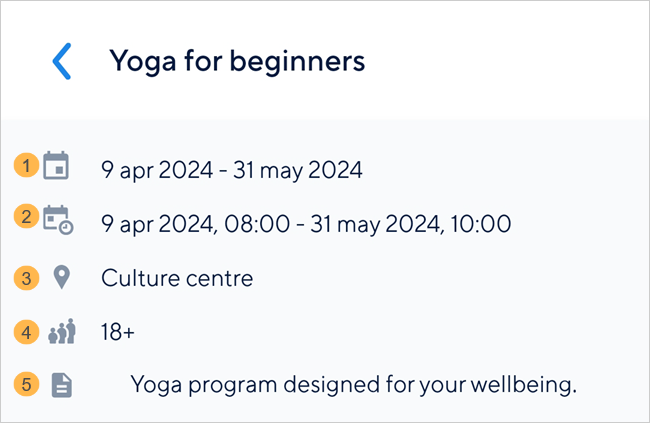 |
The Activity period
The Activity timing for the selected date
Location of the activity
Age group
Activity detail description, if added in Recreatex
The Activities detail screen of the TaskFlow app shows the marked details from the tab General of the activity's card in Recreatex.
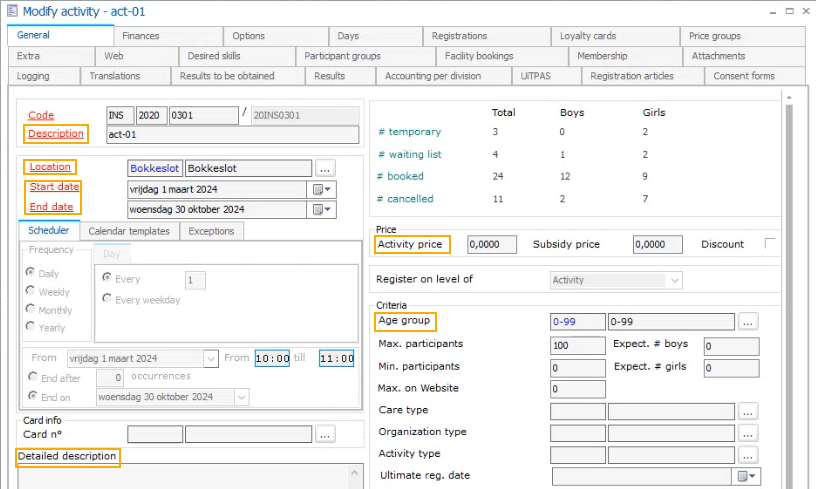
The activity timing details are taken from the tab Days of the activity card.