Monthly bookings view
On the Bookings screen, tap on today's date for a monthly view of the bookings.
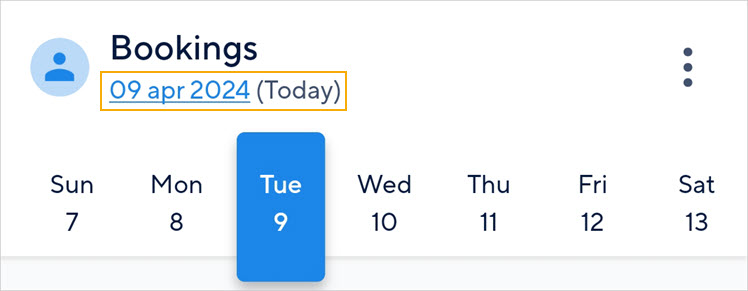 |
On the resulting Calendar screen, the dates marked with a dot indicate bookings have been made for those days.
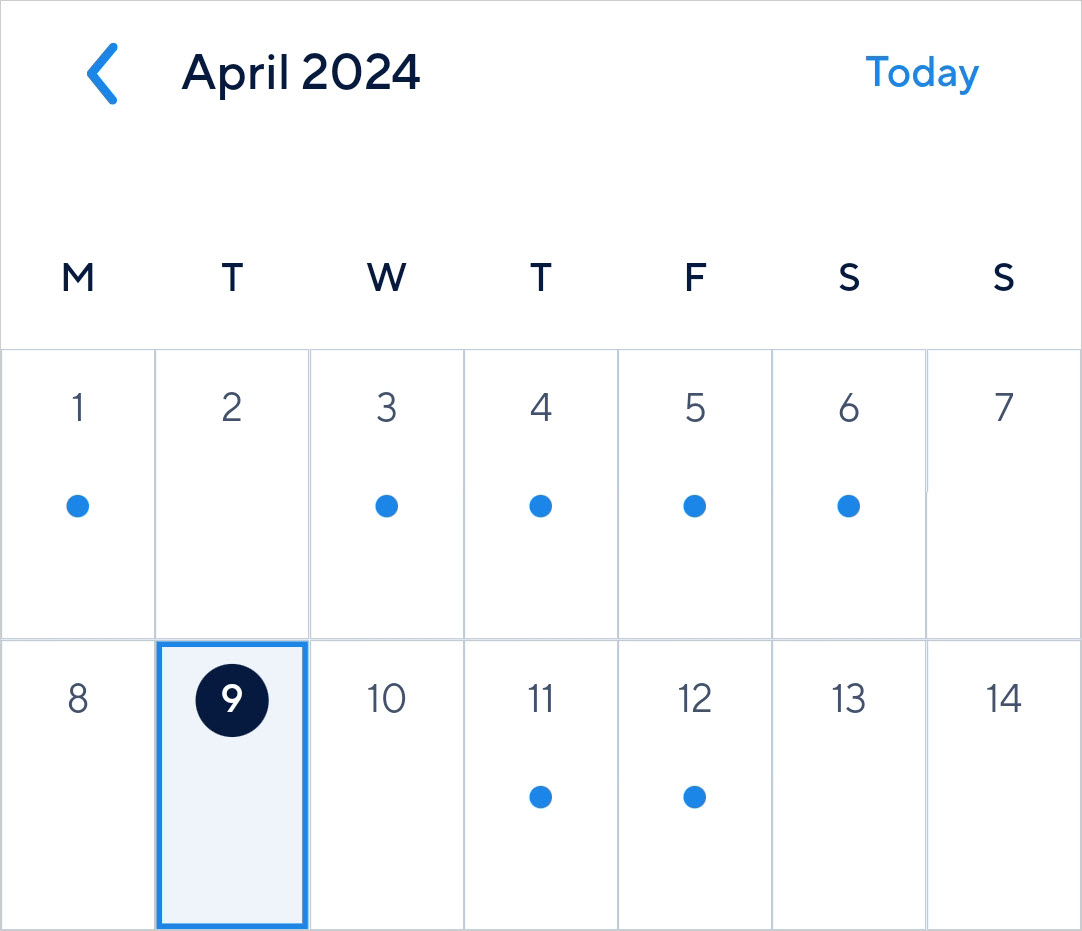 |
Swipe to browse the previous/next months. Tap Today on the top-right of the screen to return to the current date and month.
Note
The dates marked with a dot denotes there's a booking-related task on that day.
However, the visualisation of the dots depends on the filter options selected for the overall bookings.