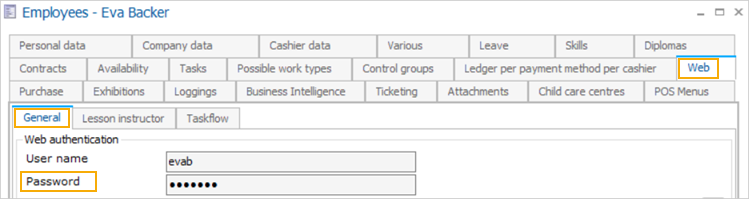Logging into the app
After configuring the TaskFlow application, you can log in using your employee credentials.
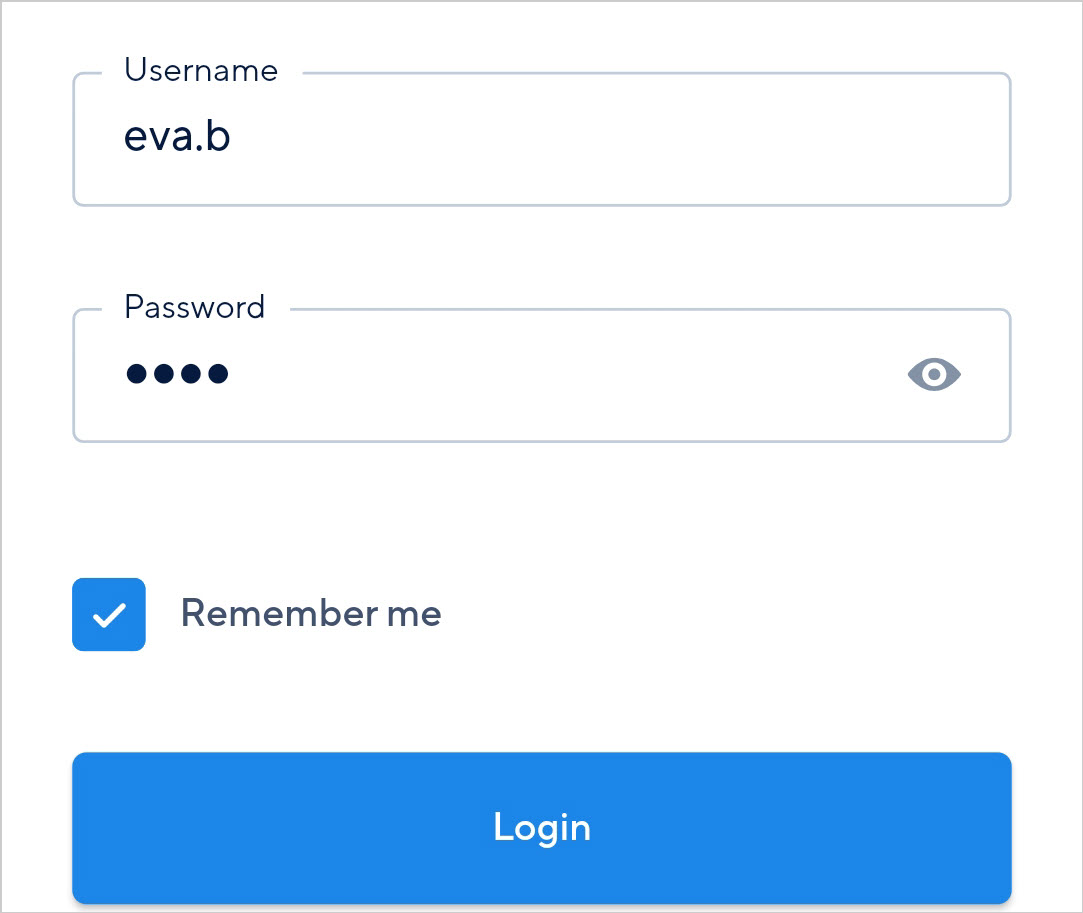 |
If the option Remember me is used, the last logged-in user's password will automatically be filled in when logging into the application subsequent time.
Employee login
In the Recreatex desktop, the employee login credentials can be defined from the tab Web > General on the employee level.
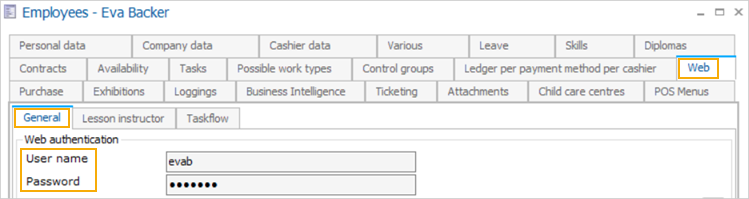
Employee validation
The TaskFlow 2.0 app constantly validates the user in the background to ensure that the logged-in user is a valid user. The TaskFlow app checks the following two parameters to ensure the user's authentication:
Blocked employee
If the logged-in employee has been blocked in Recreatex, then the user will automatically be logged out from the TaskFlow 2.0 app. An employee can be blocked from the employee card,tab Personal data> Blocked.
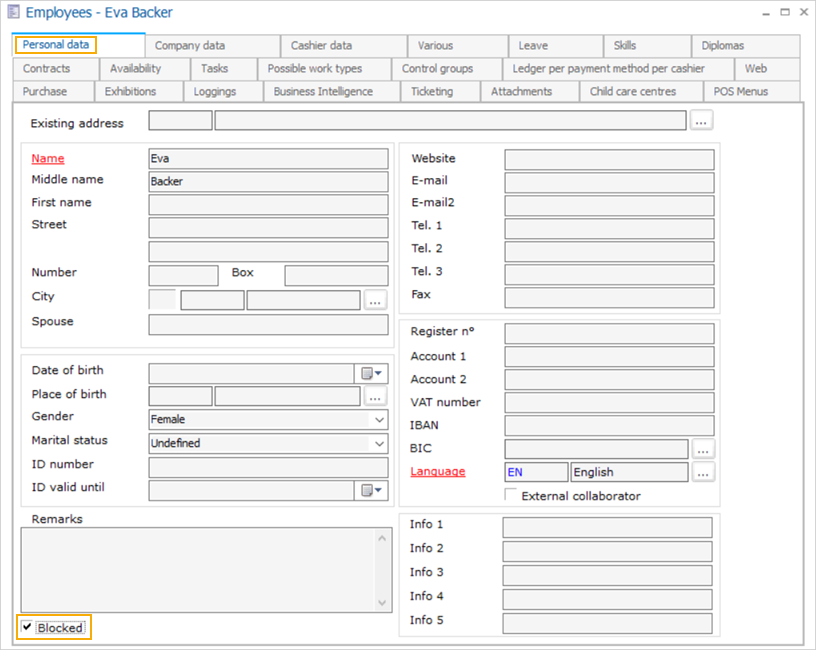
Changed password
If the logged-in employee's password has been changed from Recreatex, then the user will automatically be logged out from the TaskFlow 2.0 app. The employee's password for the TaskFlow app can be changed from the employee's card tab Web > tab General.