Adyen payment terminal
The <PaymentTerminalEnable>true</PaymentTerminalEnable> tag allows you to use Adyen as a card payment method.
The values for <ApiKey>, <SaleId> and the tags under <PaymentTerminals> will be provided by GANTNER.
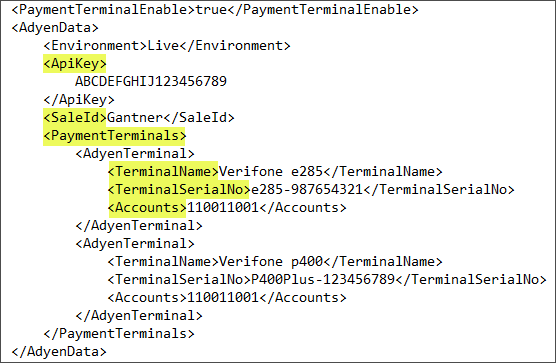
Warning
The value for <Environment> must be set to 'Live'. The value is not case-sensitive.
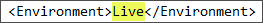
The value in the tags
<API Key>and<Sales ID>are required to connect with AdyenUsing the tags
<TerminalName>and<TerminalSerialNo>, it is possible to add multiple terminals that will be used to facilitate card payment via Adyen<Accounts>is the customer's unique Adyen account ID
Warning
The config file must be present on the server before starting the mPOS application. For a detailed description, refer How to set up mPOS