Log into MyPaydesk
On the login screen, enter the MyPaydesk credentials availed at the time of registering with the Ingenico Payment services.
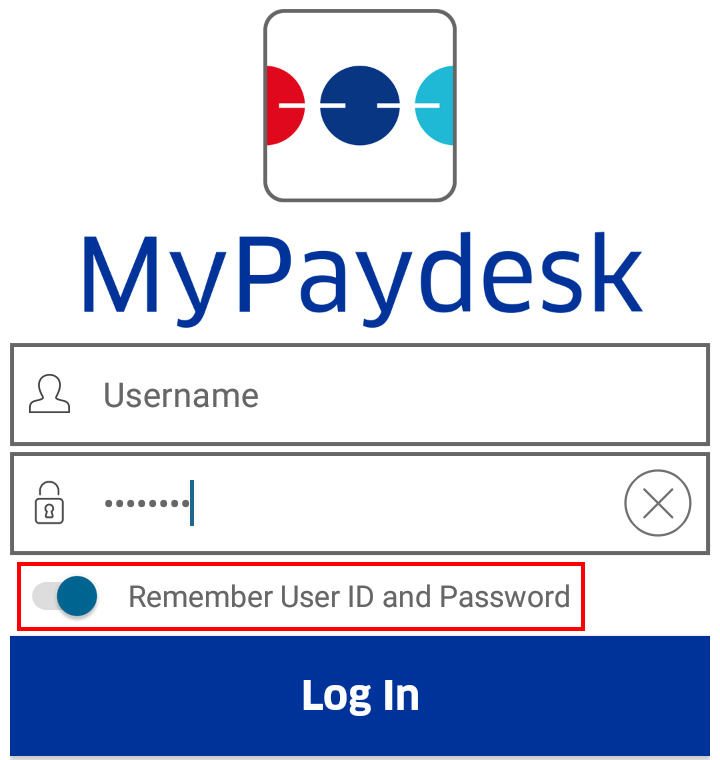 |
Note
Turn on the option Remember User ID and Password, so that when the user is redirected from the Checkout screen of mPOS to MyPaydesk for making the payment, the user need not re-enter the login credentials.
On the screen, New Sale, note that the icons for the printer and card reader are in a deactivated state.
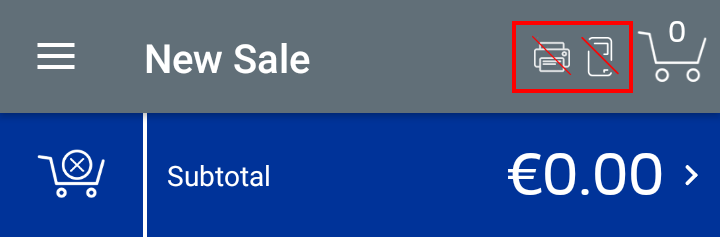 |
Warning
In case of Bluetooth printers, only Ingenico printers can be paired with the MyPaydesk app.