Configuring printing methods
The printing service must be installed on the service before configuring the Dispatcher and Direct printing methods.
Installing Printing Service on the server
Procure the files located in …\ReCreateX_591\SyDelSoft.PrintService
Place this folder on the PC (host) to which the printer/s are physically connected.
Install SyDelSoft.PrintService.exe as a background service on the system.
CMD (as administrator) > Navigate to file path
Enter SyDelSoft.PrintService.exe install start=auto
Click Confirm
The service will be installed and start working.
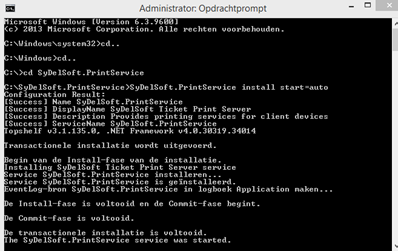 |
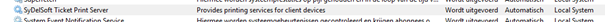 |
Warning
When using the mPOS application with mobile data, for example, 3G/4G the Port and DNS of the server on which the printing service is installed must be public and accessible outside the GANTNER environment.