Print shift report
Dependent on the settings at the Point of Sale level in the Recreatex desktop application (tab Various > Always print shift report), the user will be prompted to print the shift report after closing the shift.
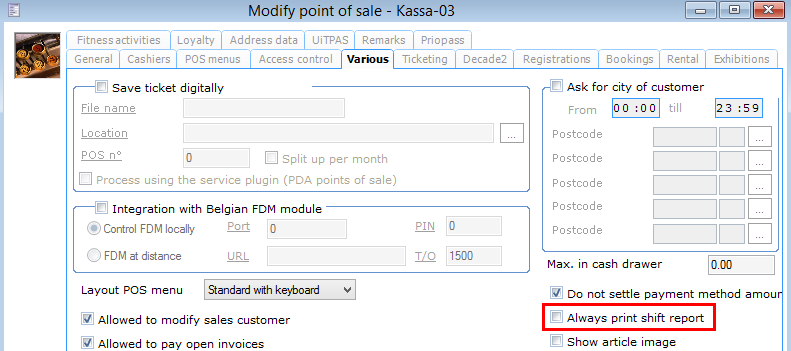 |
If the parameter Always print shift report is activated, the employee's shift report will automatically be printed after closing the shift.
If deactivated, the user will be prompted to print shift report after closing the shift.
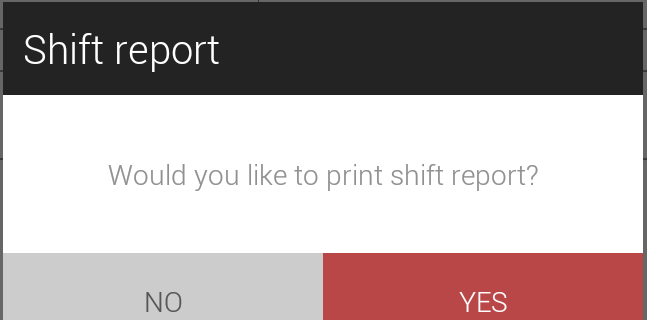 |
Note
The printing method defined for Checkout in Settings > Printer > Printing instance will be used for printing the shift report.