First time log in
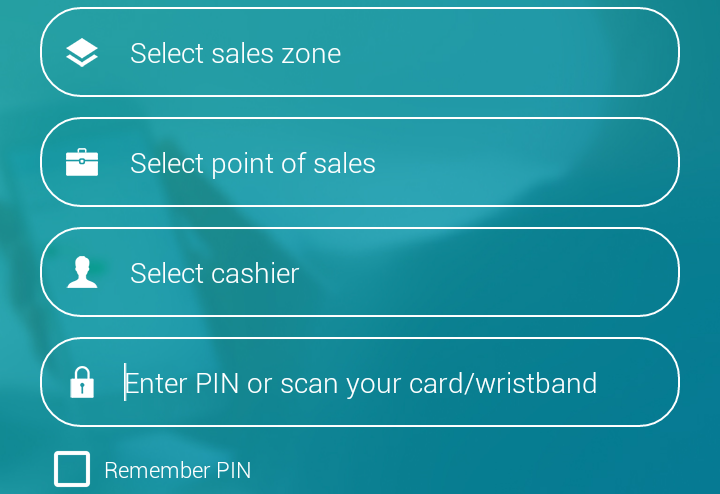 |
When logging in for the first time, you are required to select your sales zone, point of sales and name from the given list of options.
To authenticate the login, you can enter your employee PIN or tap your NFC card/wristband against the back of the device.
Note
mPOS supports scanning MIFARE DESfire cards.
If the option Remember PIN is used, your PIN will automatically be filled in when logging into the application subsequent times.
Tap  to proceed with logging into the application.
to proceed with logging into the application.
Note
The employee authentication used to log in, log out and unlock the mPOS app is defined from the tab Cashier data > Configuration on employee level in the Recreatex desktop application.
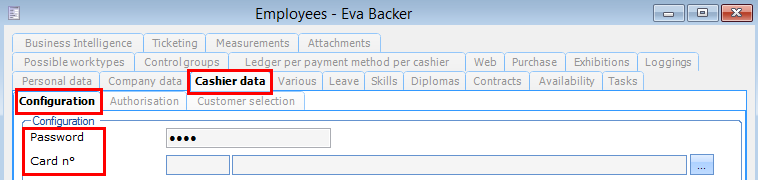
When logging into the mPOS app for the first time, Help screens will be visualised. The user can browse through the help screens for an overview on how to use the mPOS application.
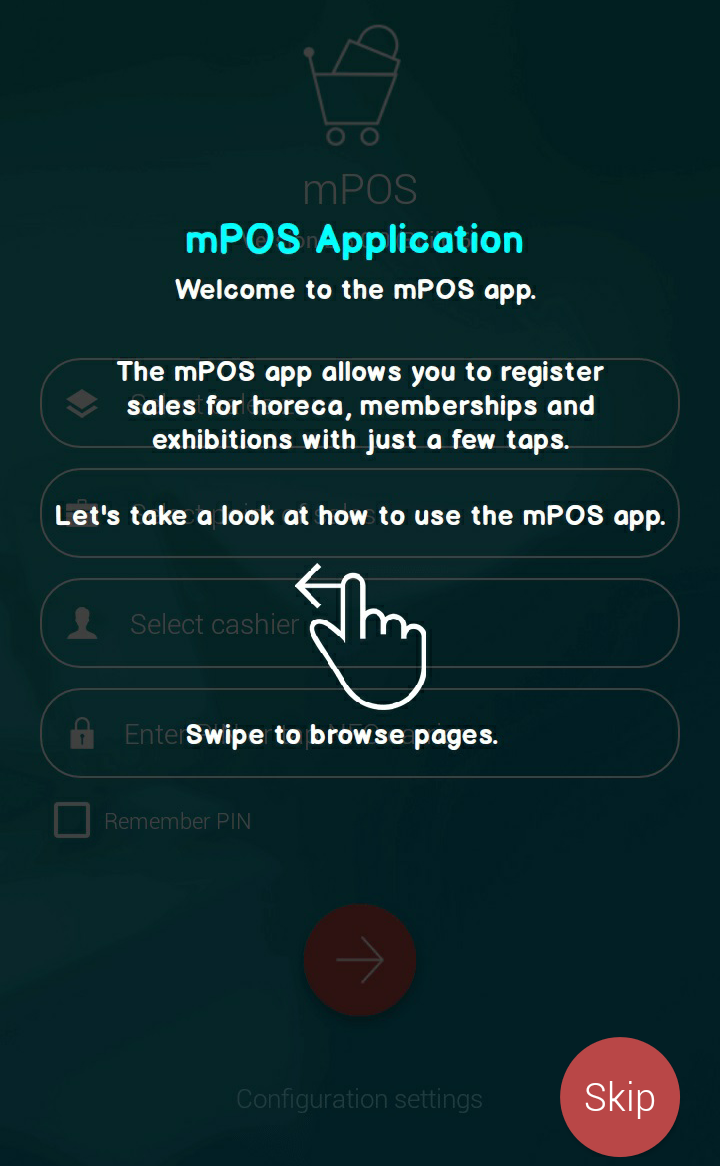 |
On subsequent logins, the user can consult the help screens by tapping on the option Help from the app menu (visualised as  on the home screen).
on the home screen).