Install MyPaydesk
Installing MyPaydesk on a device that supports Google Play Store
Install MyPaydesk from Google Play Store
https://play.google.com/store/apps/details?id=eu.ingenico.mypaydesk
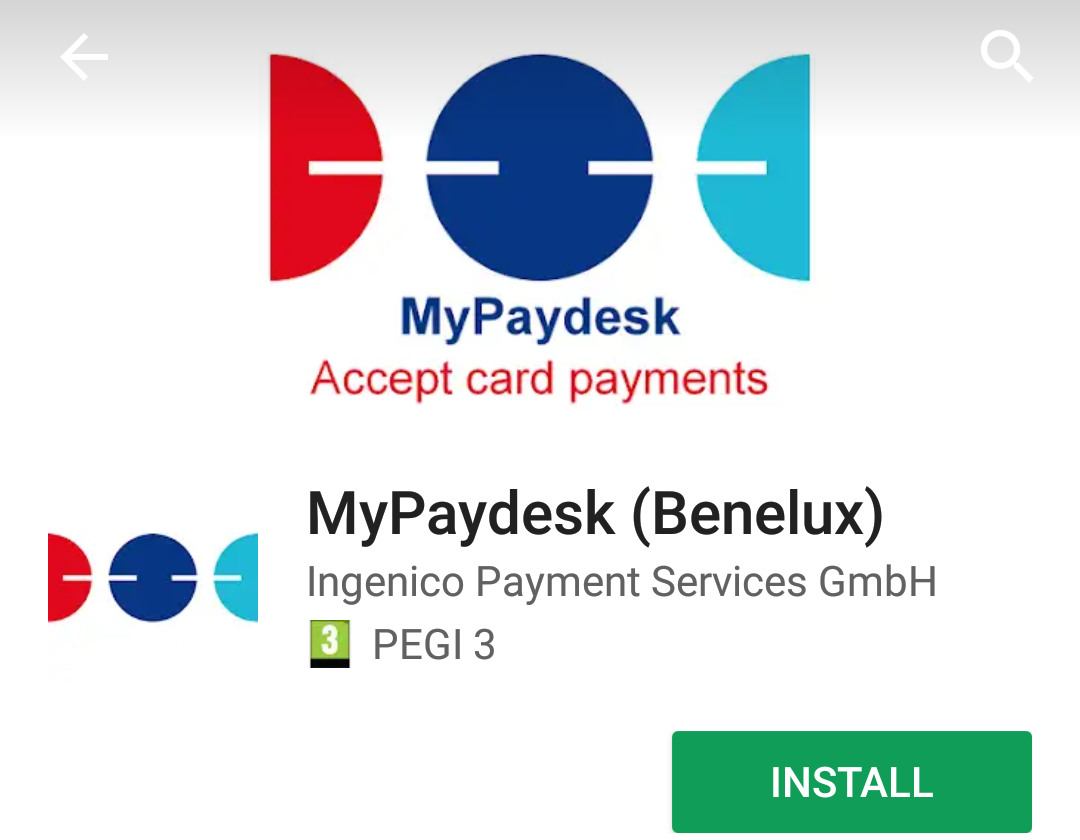
Note
MyPaydesk (Benelux) is a region-specific application for the Benelux market.
Installing MyPaydesk on a device that does not support Google Play Store
For installing the MyPaydesk app on devices that do not support Google Play Store, such as TC55 and TC56, follow the procedure below:
On an Android device, install MyPaydesk (Benelux) from Google Play Store
https://play.google.com/store/apps/details?id=eu.ingenico.mypaydesk
Now, from the Android device, transfer the MyPaydesk apk to the target device (using bluetooth, Xender, or other file transfer tools).
Note
On the devices that do not support Google Play Store, the user will not be able to report a bug directly to the app owner (in this case, Ingenico). However, it is possible to contact Ingenico support from MyPaydesk app (App menu > About > Help).