Checking off completed tasks
On the screen, Tasks the logged-in user can check off his/her completed tasks. In case of a user with a planner persona, s/he can check off tasks of all the users the having the same work type(s) as the logged-in user.
To do so, tap  corresponding to the task that has been completed.
corresponding to the task that has been completed.
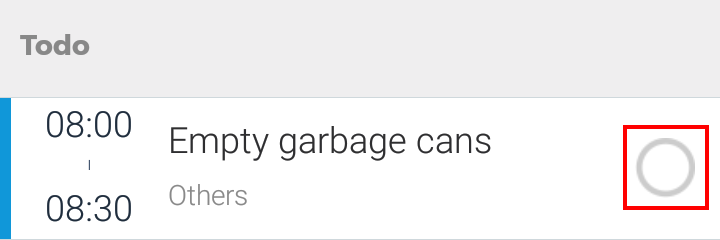 |
Note
Checking off tasks with repeat occurrences work slightly different. Refer, Checking off reoccurring task
Alternatively, you can also check off a completed task from the Task details screen.
To do so, tap on the task that has been completed. On the resulting Task details screen, tap Mark Done.
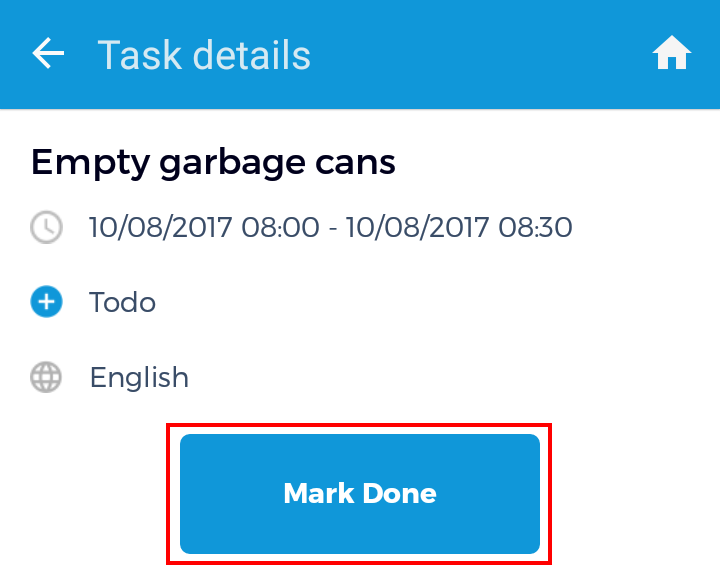 |
This will change the status of the button to Mark Todo.
 |
After a task is checked off, it automatically moves to the Completed section on the Tasks screen.
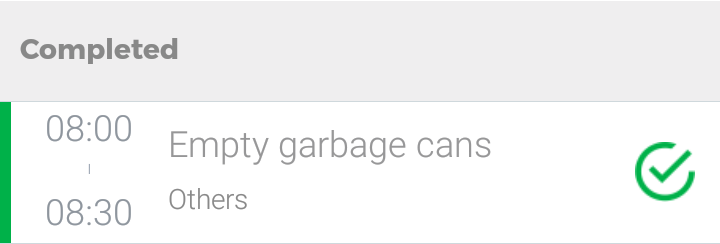 |
It is possible to move a completed task back to the todo task list. See further, Undo checking off completed tasks