Employee tasks
The TaskFlow app displays tasks assigned to an employee from General > Basic data > Employees > Visualisations > Task planning > New task in the Recreatex desktop application.
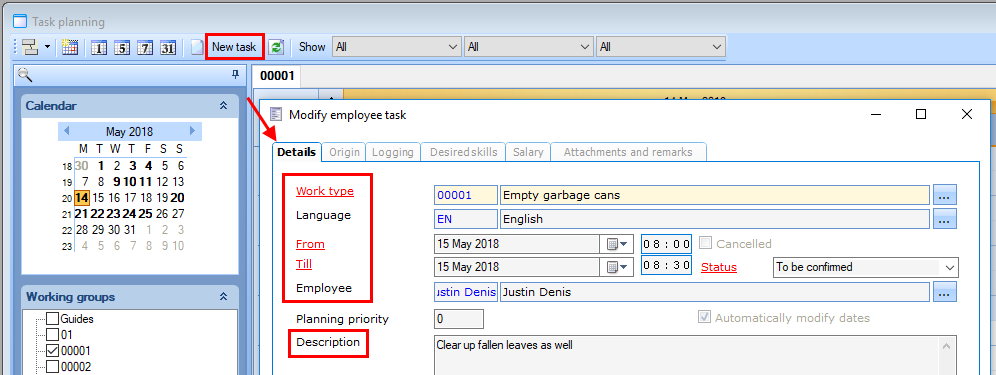 |
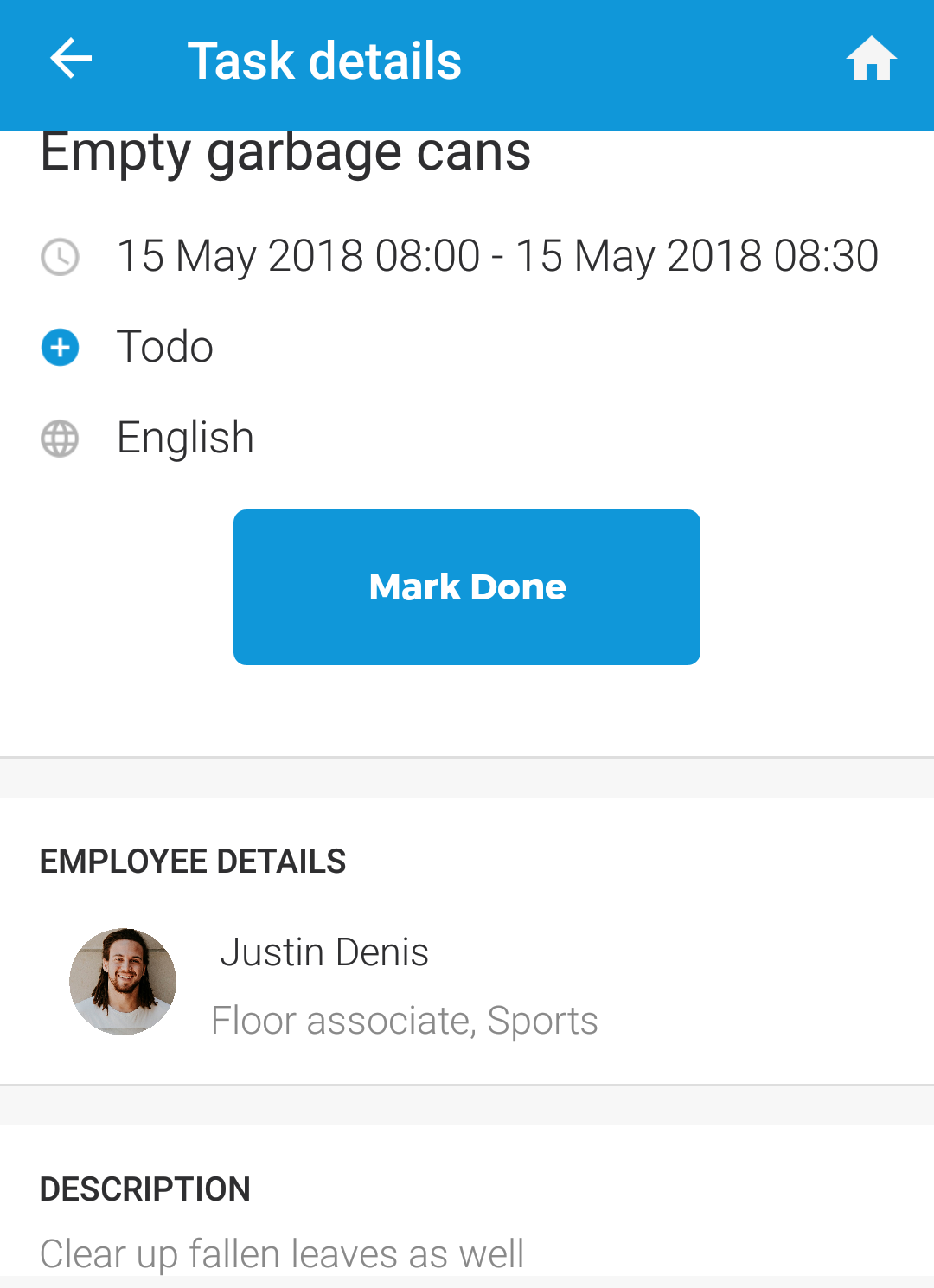 |
Tasks that are not linked with either booking or rental order are shown as Others on the Tasks screen of the TaskFlow app.
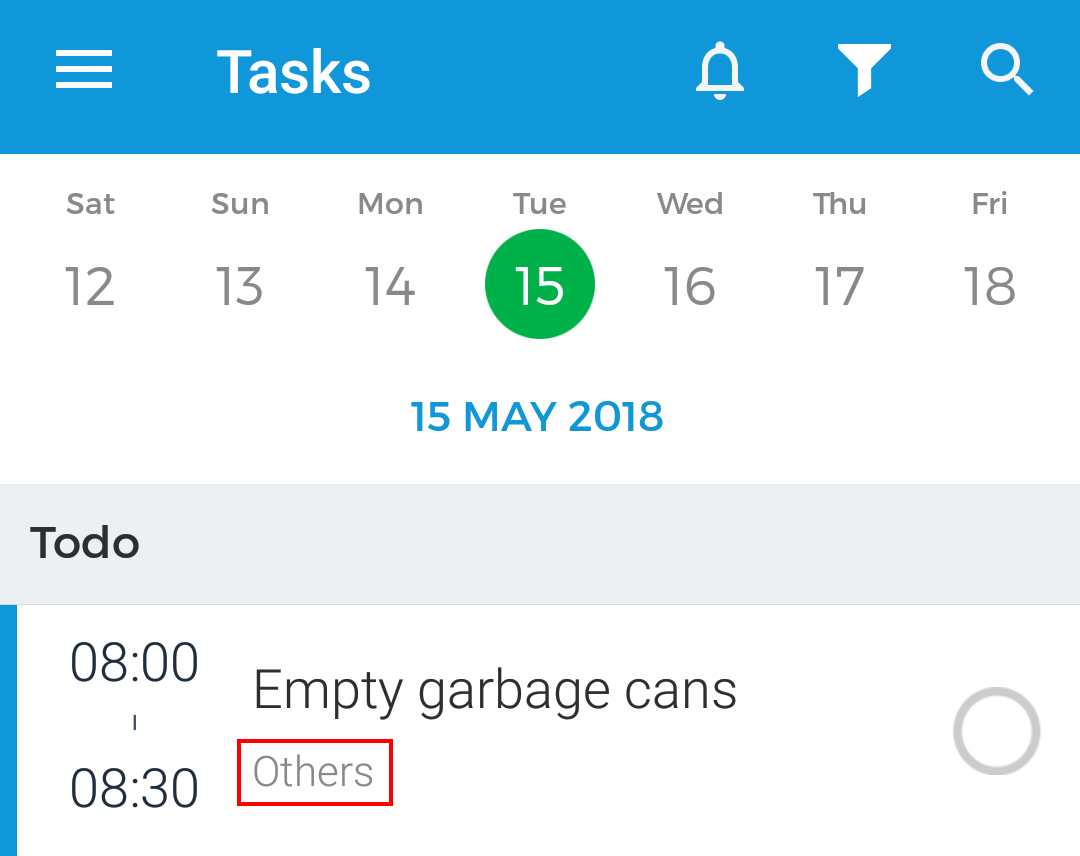 |
It is possible to link task with booking and rental.
Task linked with booking
Tasks created on the Bookings level in the tab Employees in the Recreatex desktop application are shown as tasks linked with bookings in the TaskFlow app.
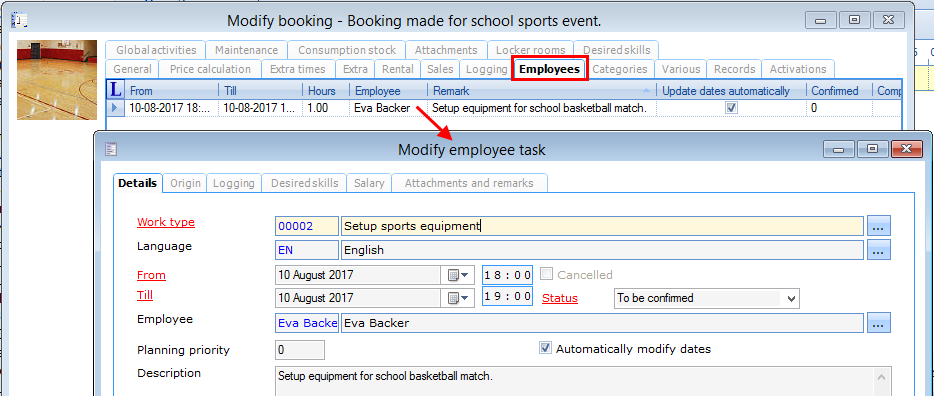 |
Such tasks assigned to the logged user are marked with Booking on the My Tasks screen of the TaskFlow app.
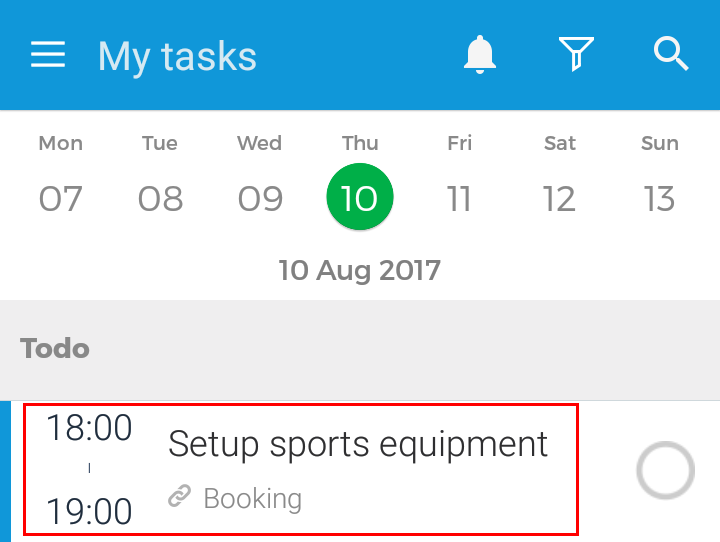 |
Whereas on the Bookings screen, such tasks are marked with an  icon.
icon.
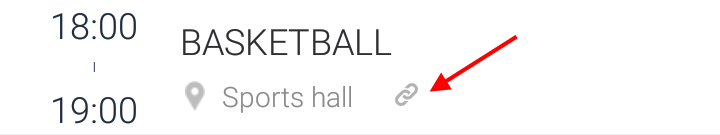 |
Task linked with rental
Tasks created on the Bookings level in the tab Rental > tab Employees in the Recreatex desktop application are shown as tasks linked with rental in the TaskFlow app.
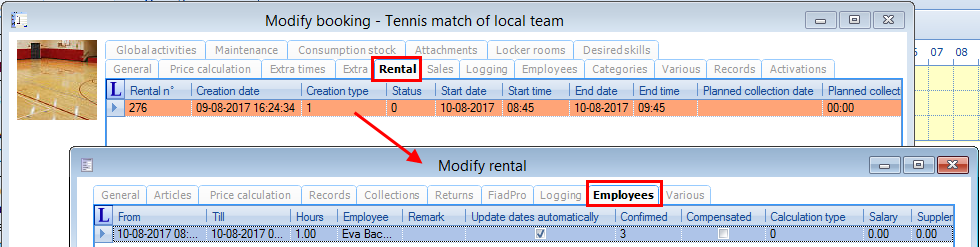 |
Such tasks assigned to the logged user are marked with Rental on the My Tasks screen of the TaskFlow app.
 |