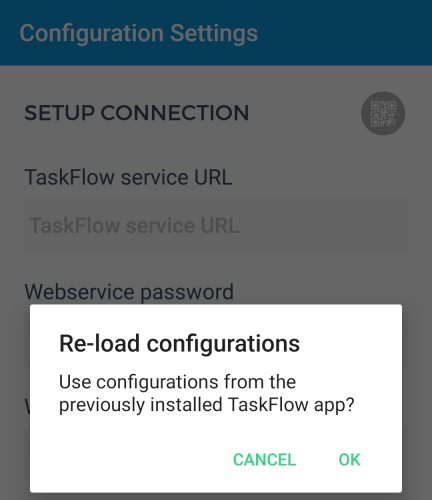How to use connection strings
The connection strings, comprising of TaskFlow service URL and Webshop ID, can be manually entered on the screen Configuration Settings of the TaskFlow app.
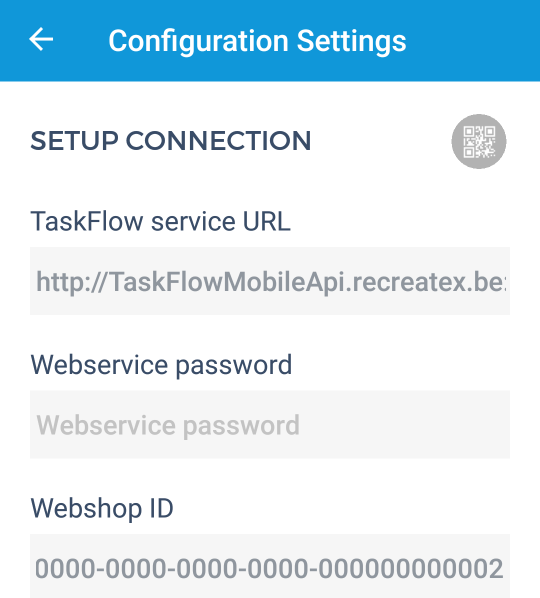 |
Alternatively, you can create a QR code of the TaskFlow service URL and Webshop ID from the Gantner Portal (App Store > Generate QR code).
Enter the TaskFlow service URL and the Webshop ID and click Generate QR code.
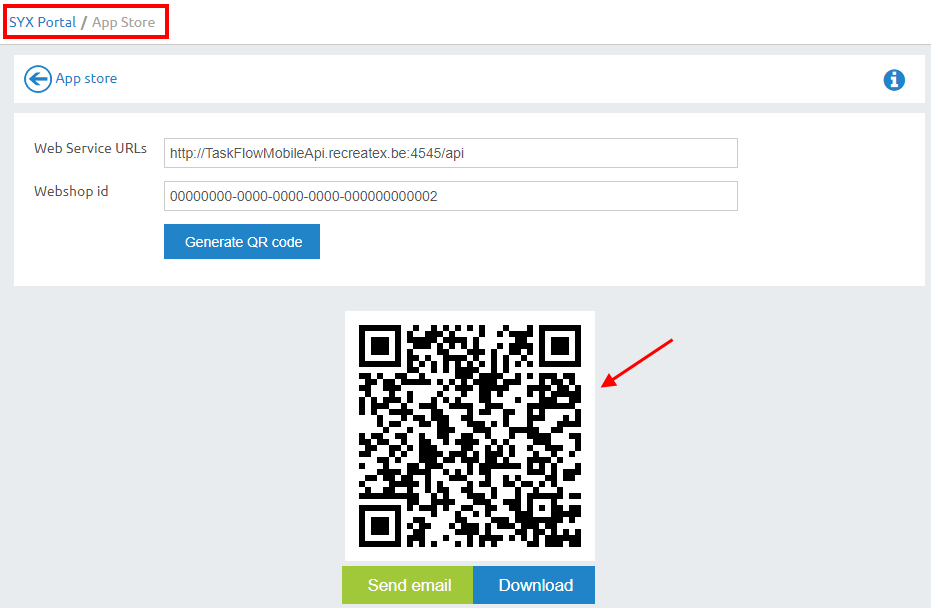 |
On the screen Configuration Settings of the TaskFlow app, the user can scan the QR code and the connection strings will automatically be filled in.
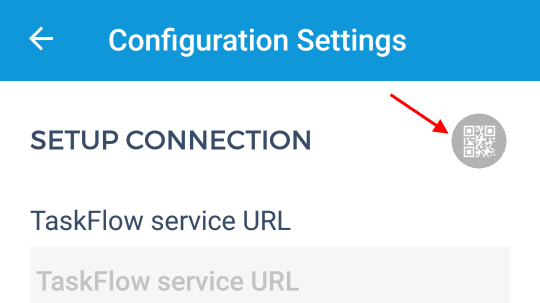 |
For description on installing the TaskFlow app and how to use it, refer TaskFlow 1.6.0 user manual.
Important to know:
On the Configuration Settings screen in the TaskFlow app, it is possible to save the configurations.
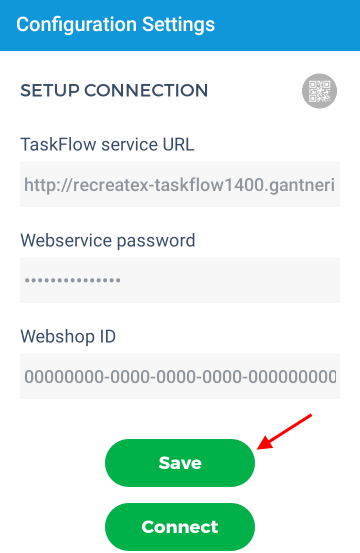
The configuration is saved in the local storage. It will be deleted once the TaskFlow app is deleted.
However, if the app is deleted and re-installed after the connection is successfully established, the configurations will be loaded from the external file, which is created upon a successful connection with the TaskFlow API.