Consulting notifications
Unread notifications
On the top panel of Tasks and/or Bookings screen,  indicates you have unread notifications.
indicates you have unread notifications.
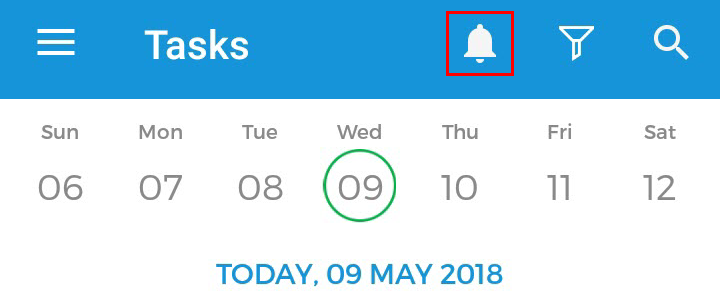 |
Tap  to consult notifications. Alternatively, it is possible to go to Notifications from the app menu for consulting notifications
to consult notifications. Alternatively, it is possible to go to Notifications from the app menu for consulting notifications
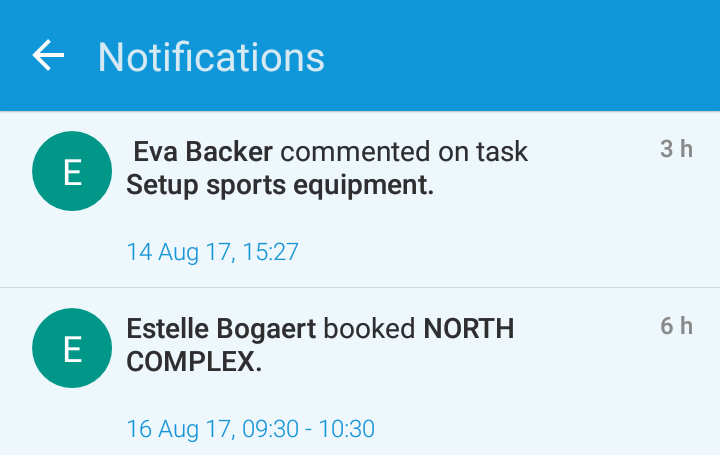 |
Tap on a notification to view details.
Note
Notifications older than 10 days are automatically removed from the list of notifications.
In case push notifications are configured, the user will also receive push notifications as long as the user stays logged into the TaskFlow app.
No new notifications
On the top panel of Tasks and/or Bookings screen,  indicates you have no new notifications.
indicates you have no new notifications.
 |
Note
The user will receive notifications dependent on the defined notification settings. See further, Notifications on Settings