Consult activities
The Activities screen provides an overview of the activities for the selected date.
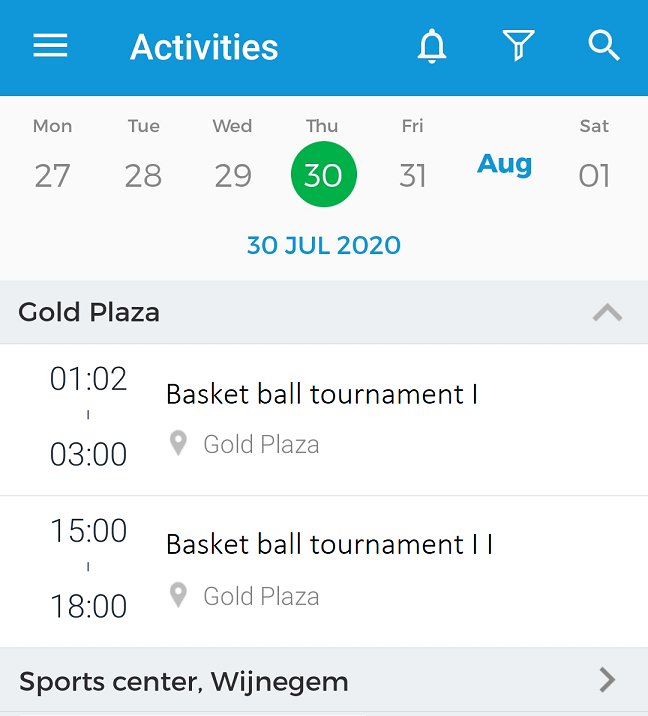 |
Note
For enabling the activities view, the app setting Show activities must be activated. See further, setting Preferences.
It is possible to organise the activities view by applying various filters. See further, Filters for activities
Moreover, from the activity's detail page, it is possible to mark attendance for the participants in an activity.