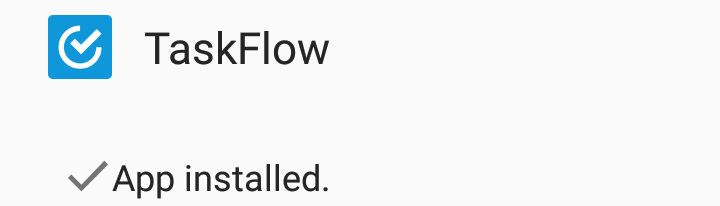Installing the app
Procedure:
If you're using an Android device, go to the app centre. For iPhone or iPad users, go to Apple's app store.
Download TaskFlow application on your device.
Tap on the downloaded application .apk/.ipa file on your device. You will see a pop-up message for installing the app. Tap Install to begin the installation process.
On the subsequent screen, tap Install to install the app as well as to provide the necessary permissions for its functioning.

After the application has been installed successfully, tap Open to launch the application.