Linked task
Tasks that are linked with bookings or rental orders are indicated with a  mark.
mark.
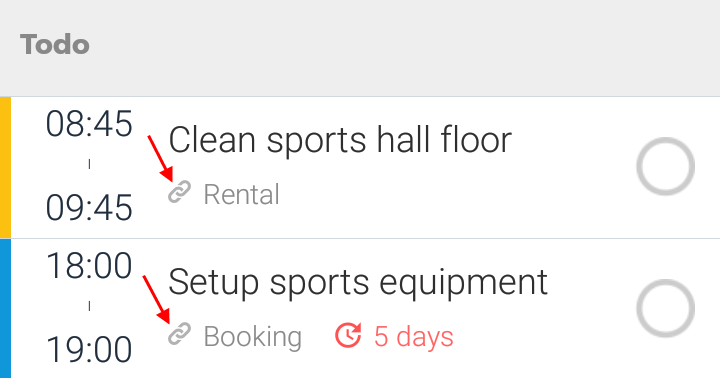 |
Tap on the task to view details of the booking or rental order it is linked with.
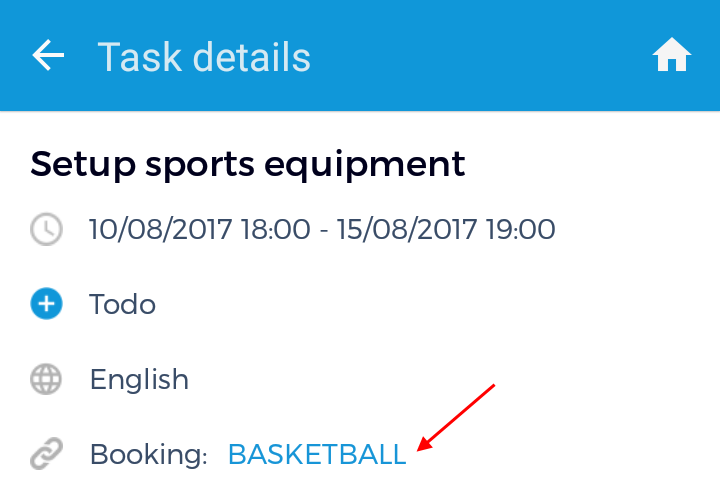 |
Tapping on the linked booking/rental transfers the user to its detail screen.
See further, booking details and rental details.
The  button on the upper-right corner of the screen transfers the user to the Tasks screen.
button on the upper-right corner of the screen transfers the user to the Tasks screen.
Moreover, certain tasks are not linked with either booking or rental. Such direct tasks are shown as Others on the Tasks screen.
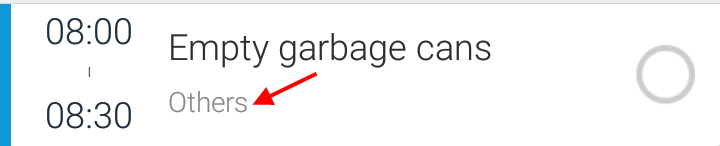 |