Configure TaskFlow push notification plugin
Install plugin framework to support TaskFlow push notification.
Note
Make sure that you are working on the same server as where the plugin framework is installed.
Copy the TaskFlowPushNotification-{version}.zip file.
On the local disk create a new folder TaskFlowPushNotifications. The location and folder name is free to choose.

Paste the .zip file in the TaskFlowPushNotifications folder and extract the files.
Open SydAdmin on the plugin server.
Go to SydAdmin > Management > Service > Plugin overview
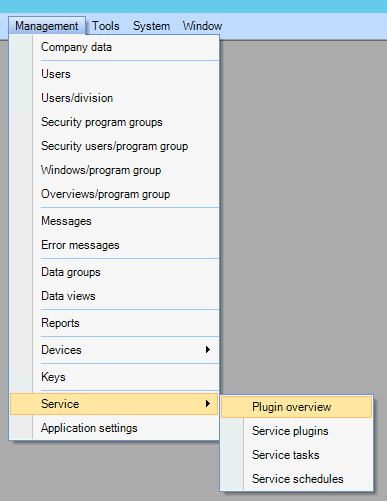
Click Load plugins at the bottom-right of the screen.
Navigate to the folder where the .zip file is extracted and open TaskFlowPushNotifications.dll
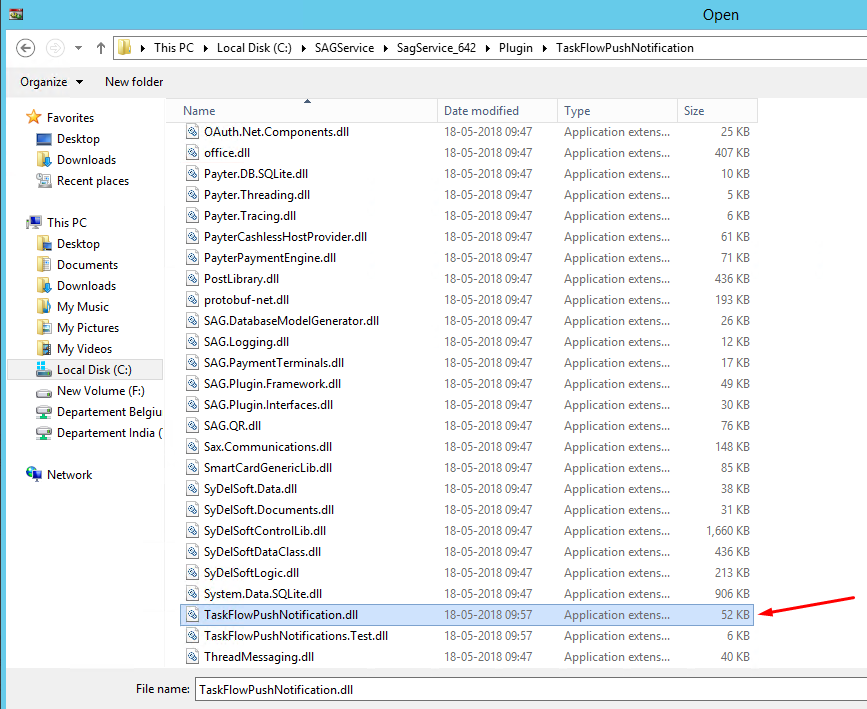
Fill in the configuration of your plugin.
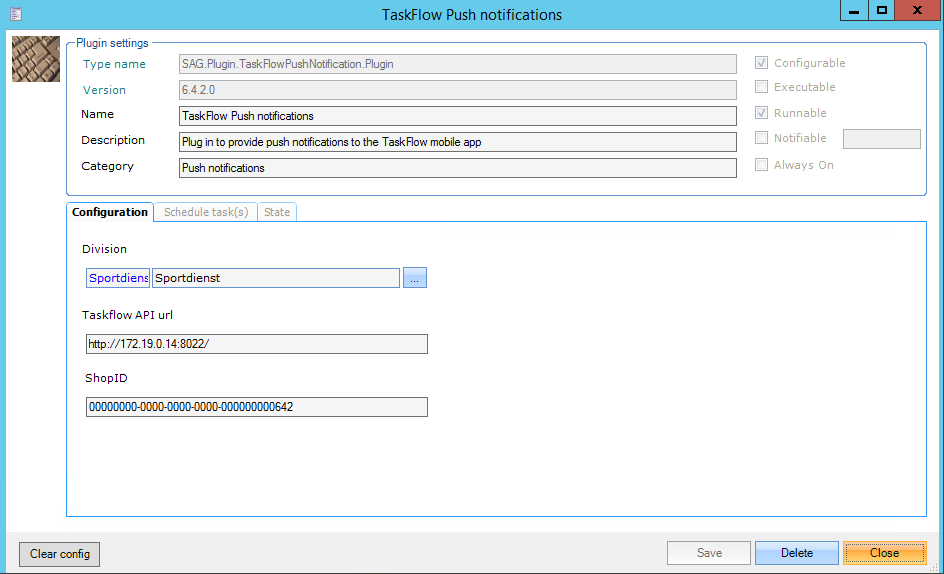
Configure the schedule on tab Schedule task(s) so that the plugin is executed every minute.
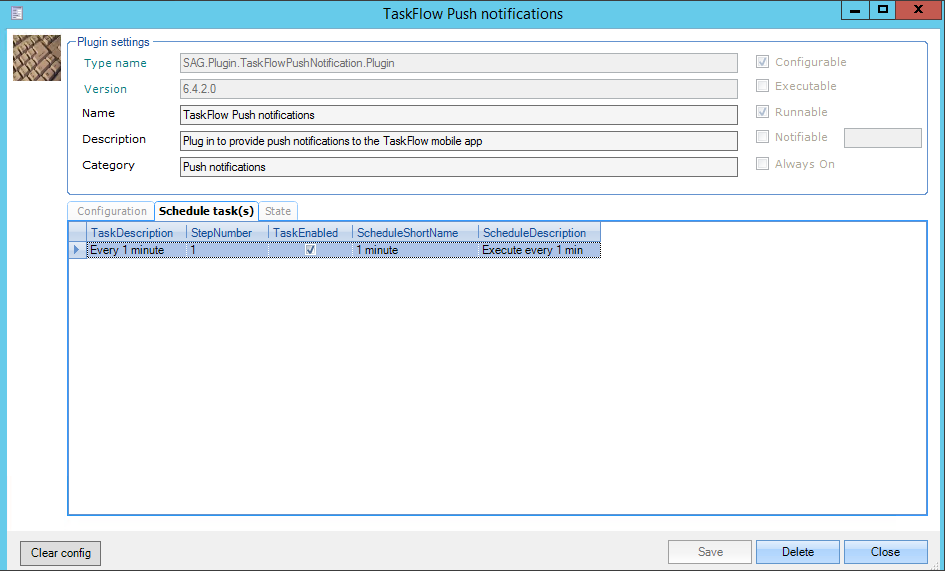
Note
Schedule task time can be define as per your notification frequency. Ideally is should be 1 minute.
Close the plugin.
The plugin can now be found in the grid and it contains an orange background. This means it is not activated yet.
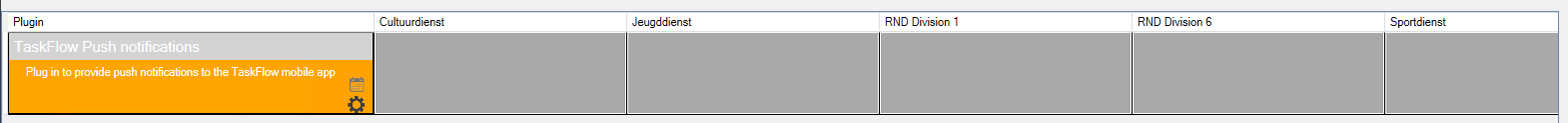
Right-click on the plugin and select Activate global.

If everything went well, the plugin contains a green background.
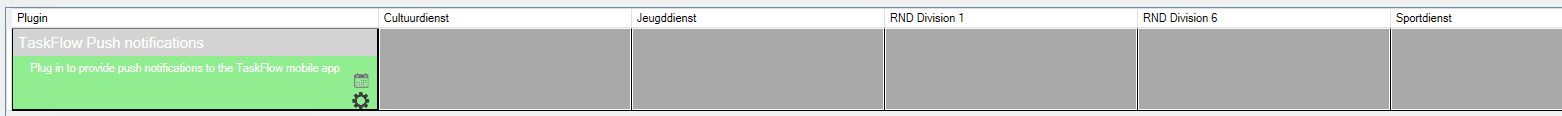
Now, you will receive notifications after logging into the TaskFlow application.